Blogpost2| My experience with Ubuntu for cuda and cupy
Installing Ubuntu
Since I have an nvidia GPU on my macbook pro, I have decided that I wanted to install Ubuntu. This would allow me to run Cupy and use the GPU for neural networks while using the Chainer framework.
First time installing
After following a tutorial online on how to partition my harddrive and install ubuntu on my macbook properly, I was super happy to see this when booting up:

So my ultimate goal was to use cupy, which is supported by cuda 10.0 (or older), and cuda 10.0 or older is supported by Ubunutu 18.04.1 (or older). I didn’t know this so I first installed the newest Ubuntu 18.04.2 and then after a while found out I couldn’t install cuda 10.0 properly. This is because on the cuda 10.0 installation guide, it says I needed the kernel version 14.15.0 (and I had 124.18.0). I tried different things to fix this problem (such as changing the kernel version to an older version) before I finally resolved to reinstalling an older Ubuntu.
Pretty much, I installed the wrong version of Ubuntu!
When I installed Ubuntu from it’s home page it was 18.04. Little did I know that I needed 18.04.1 instead of 18.04.2! So yes, I decided to reinstall.
Second time installing
The second time I installed Ubuntu, I specifically chose the 18.04.2 version and finally was able to install cuda 10.0. However, I thought to myself, I wonder how it would look like if I changed my screen resolution… Since I had an extra screen connected, I decided to play around with the different resolution possibilities.
Turns out changing the screen resolution made my whole screen black… and then green!

Everytime I rebooted it turned completely black and green on both screens :’( I googled everywhere and tried all possible solutions that were offered on Stackoverflow. I was able to access the root terminal but still, but still nothing worked. I decided to install Ubuntu once again.
Third time is the charm
I WAS SO ANNOYED AT THIS POINT. I started questioning whether I even still wanted to use Chainer anymore, perhaps it is easier to rewrite all my codes to PyTorch.. (probably it was and still is a good idea). But I thought, this is a good way to learn things. Besides, I already have put some time in this, might as well finish the job… So finally.. the third time installing Ubuntu, everything works. I was able to install cuda properly, and then cupy and then everything else. It was a relieving moment, to see I was able to import cupy into python.
UNTIL…
OUT OF MEMORRY!
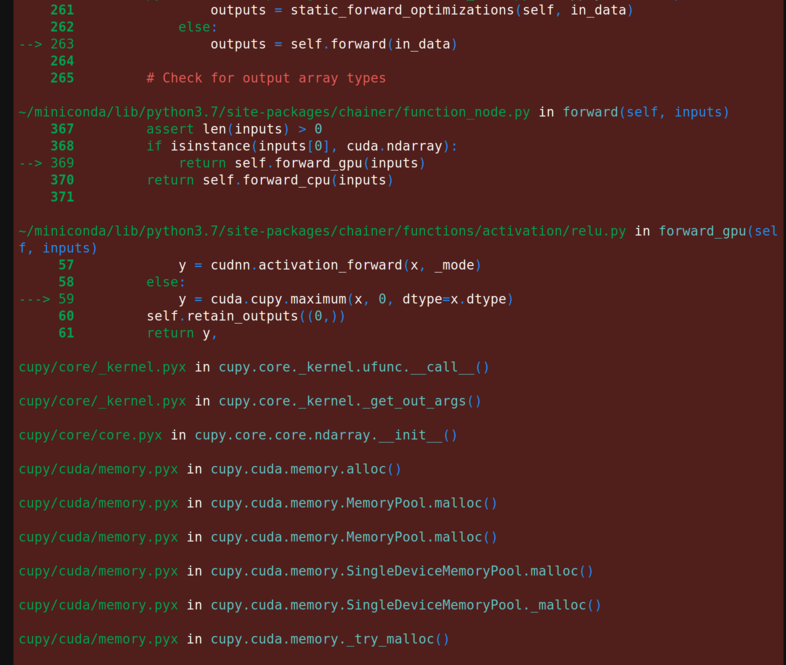
Until I realized my model architecture is way too heavy for my tiny GPU… OUT OF MEMORY!!
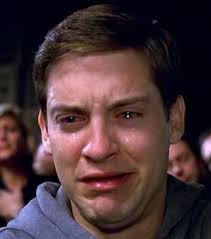
Well…. I guess I cannot do much about this. It is nice to know how to use my GPU I guess.. And perhaps one day I should buy an external GPU.. but they’re not cheap.
Lessons learned
- Think twice or three times before installing the latest version of everything.
- Dont just change your screen resolution on ubuntu.
- Everything you do you can learn from.
Now that I have let out my frustrations on this blog, I would like to thank whomever is reading this for listening (probably nobody). This was very therapeutical to write.